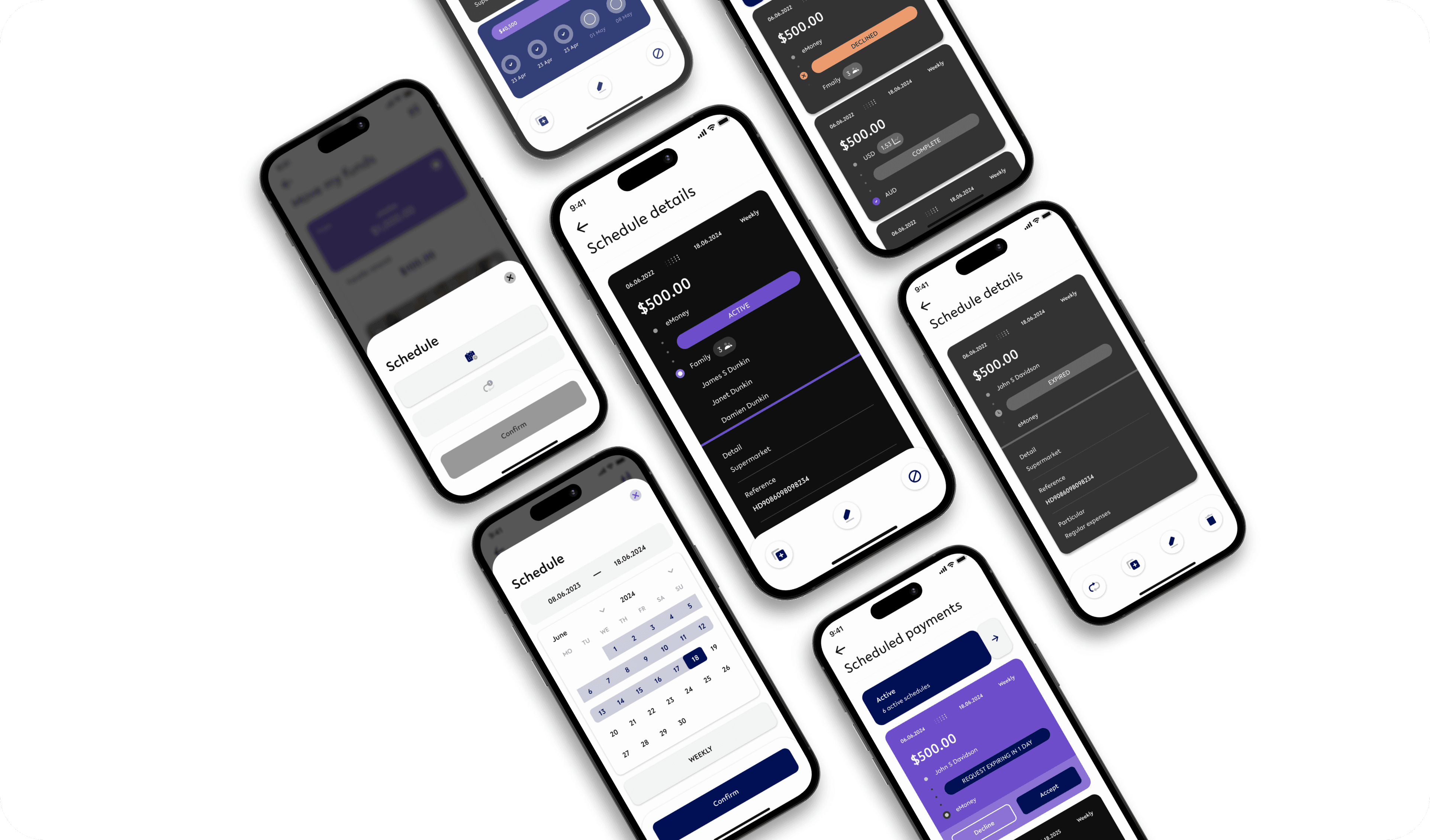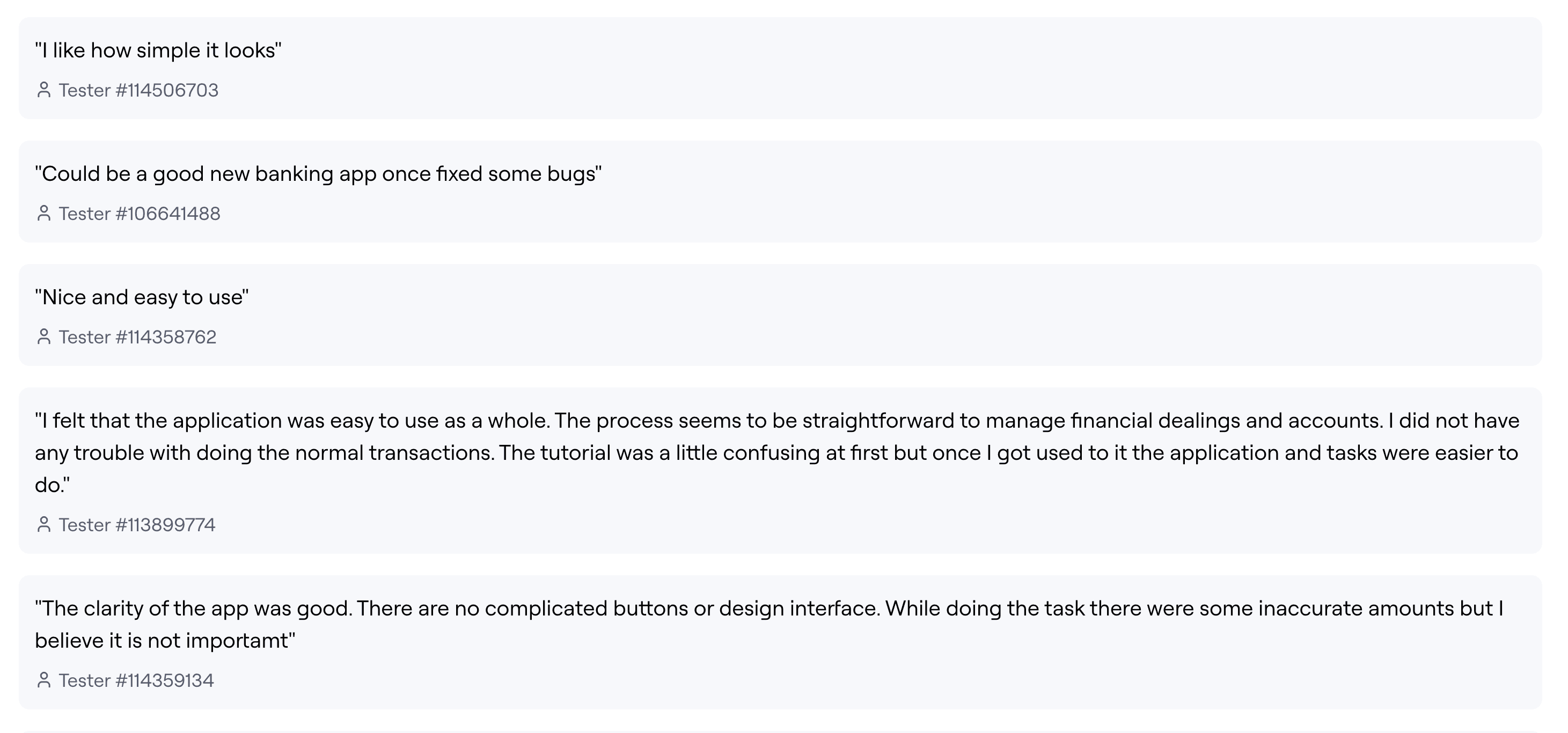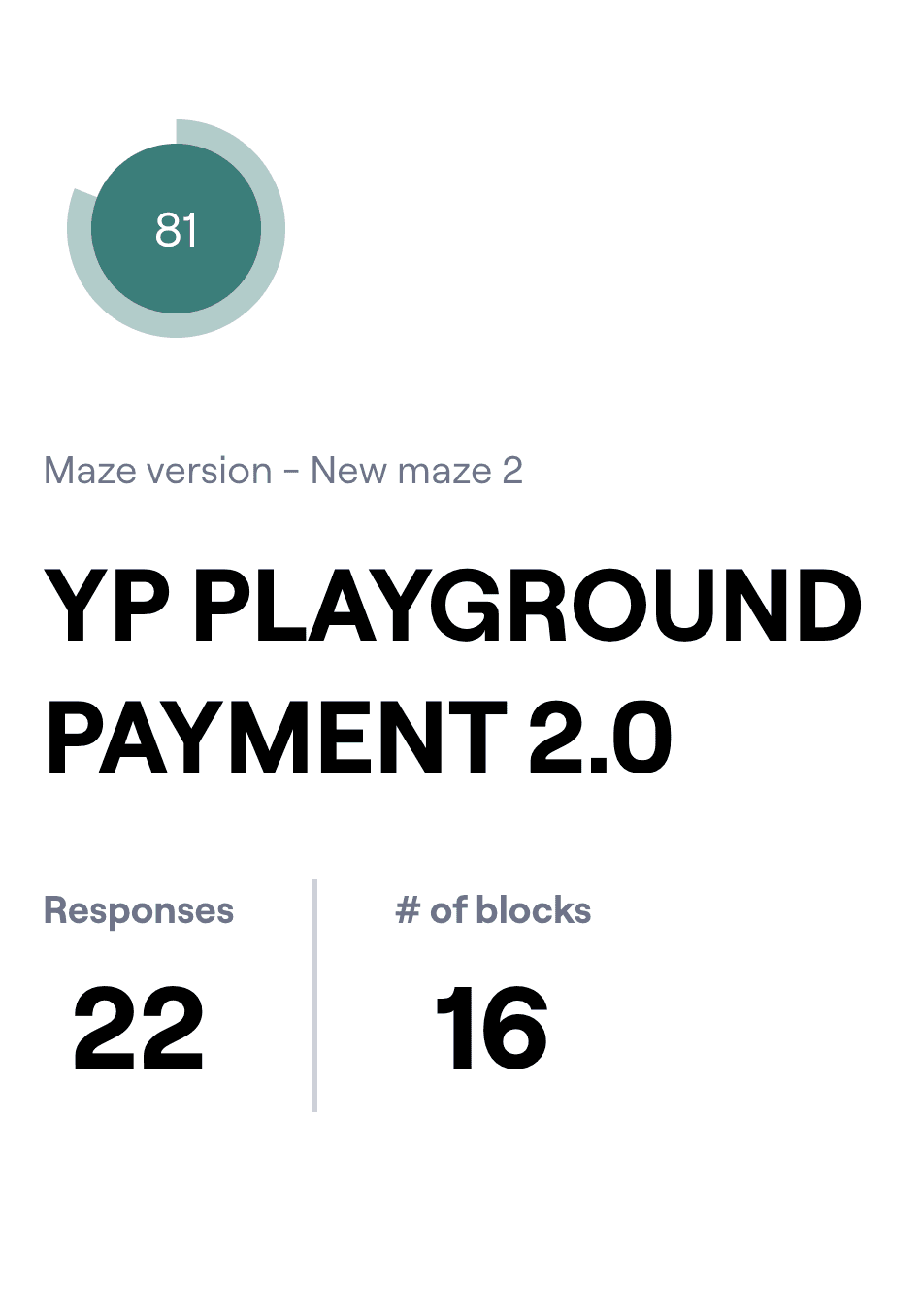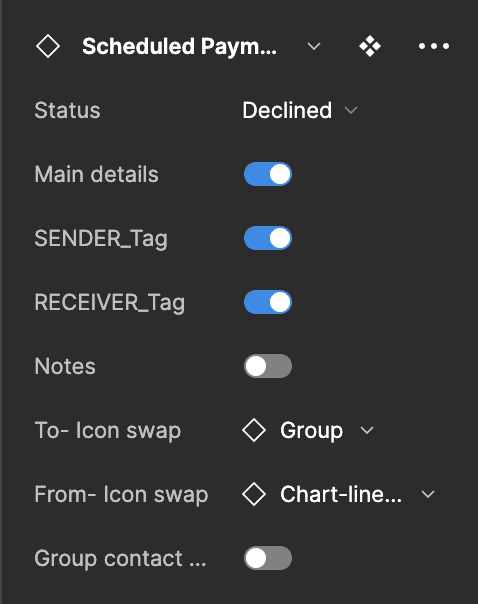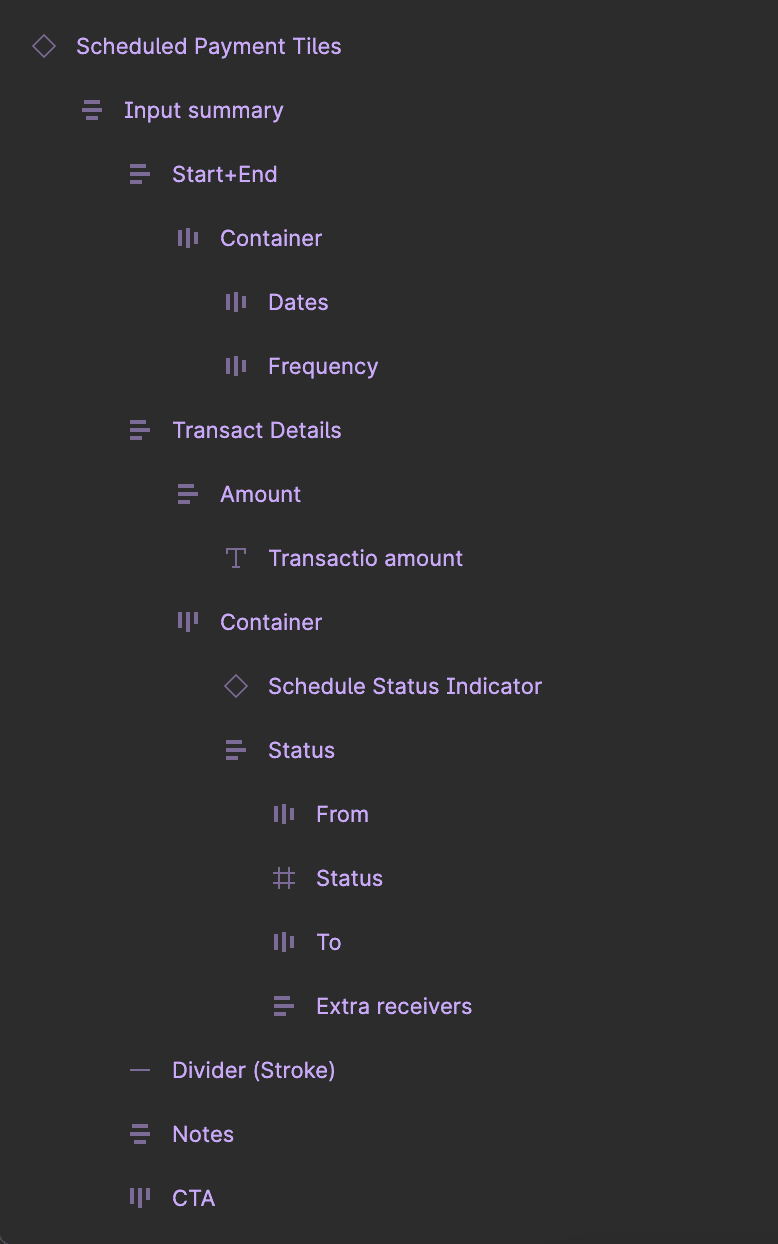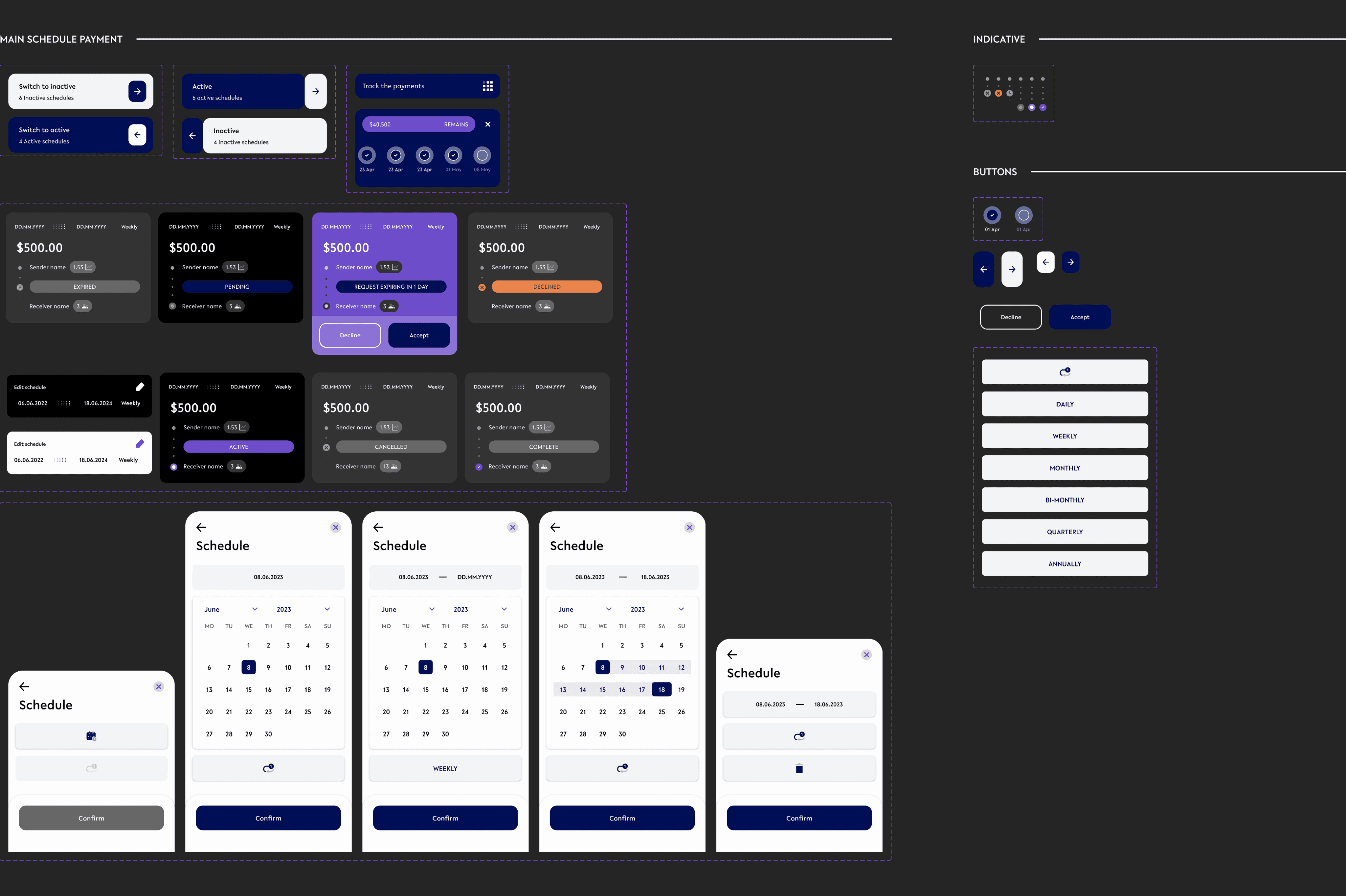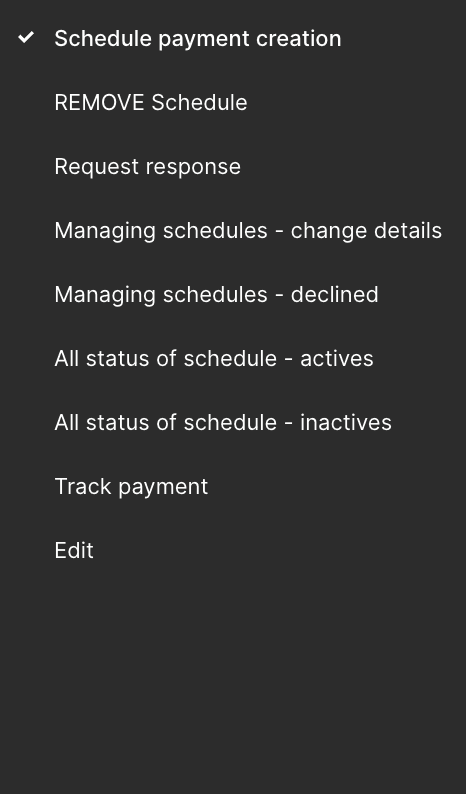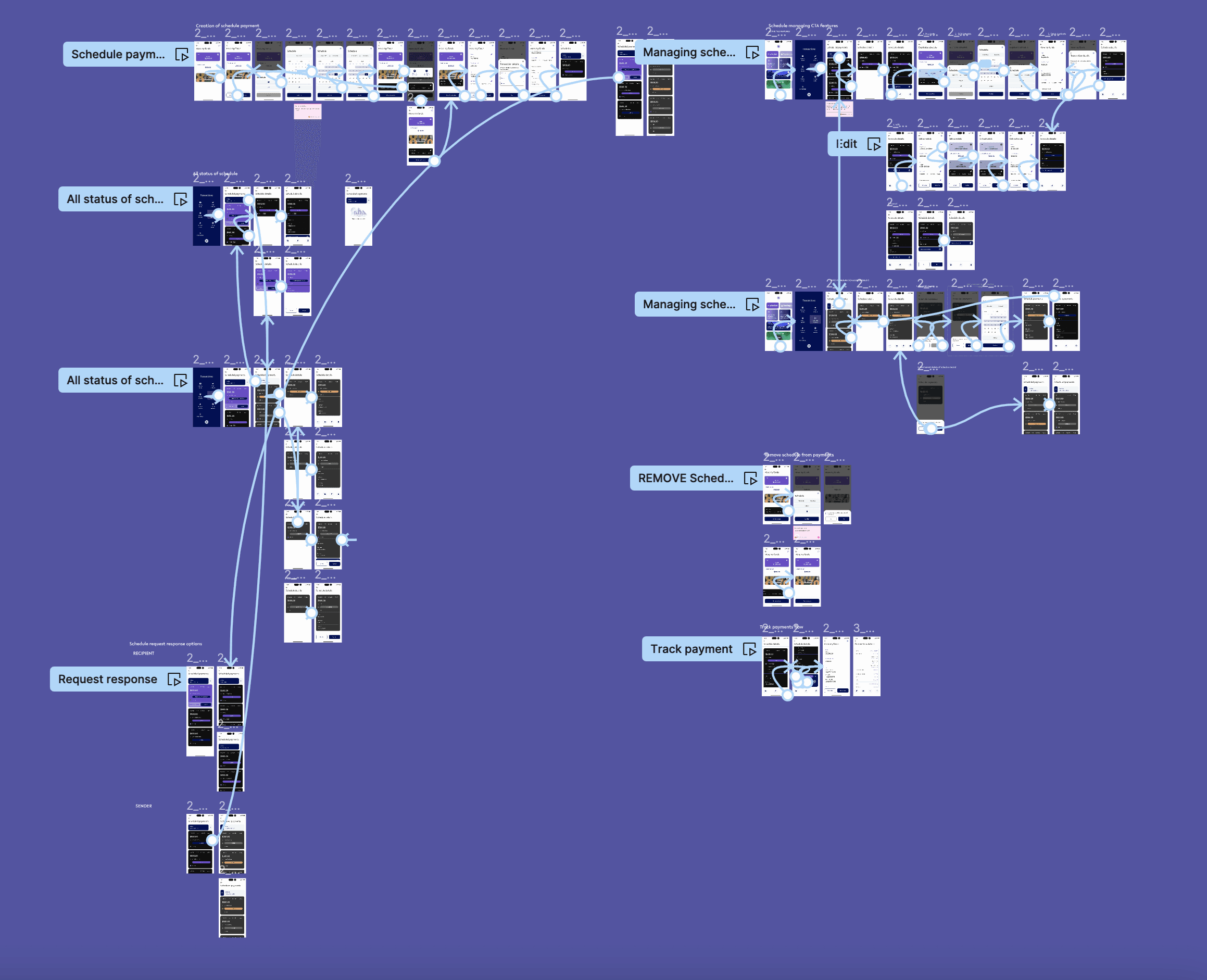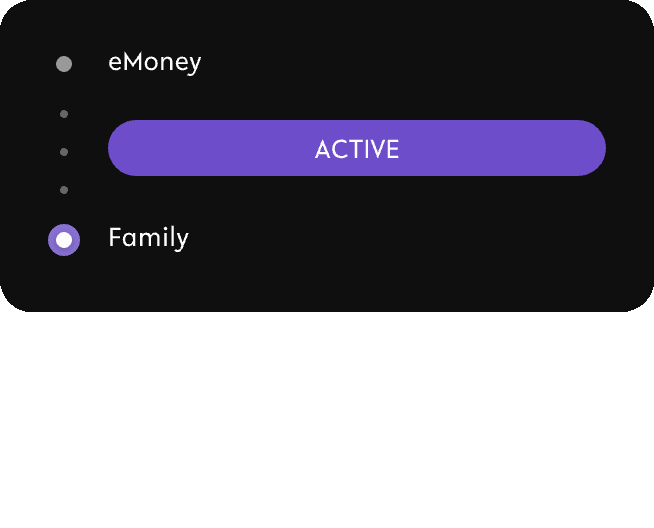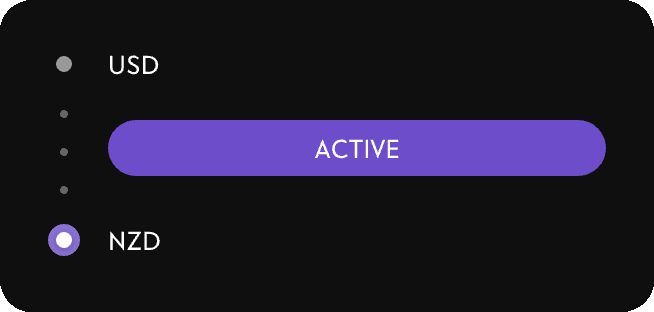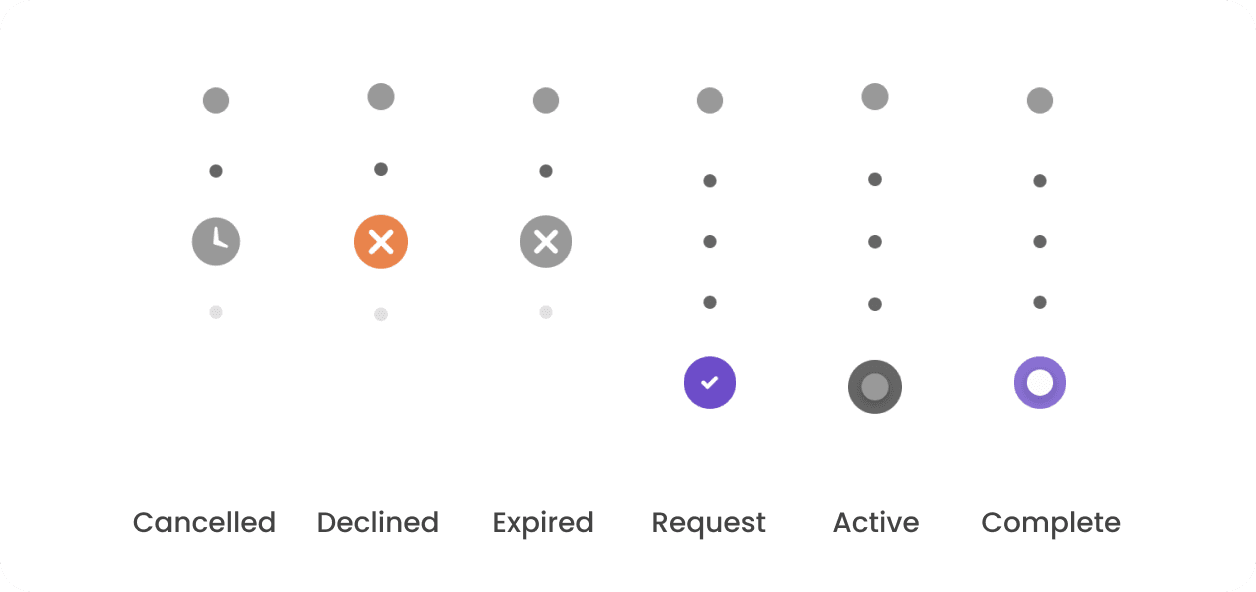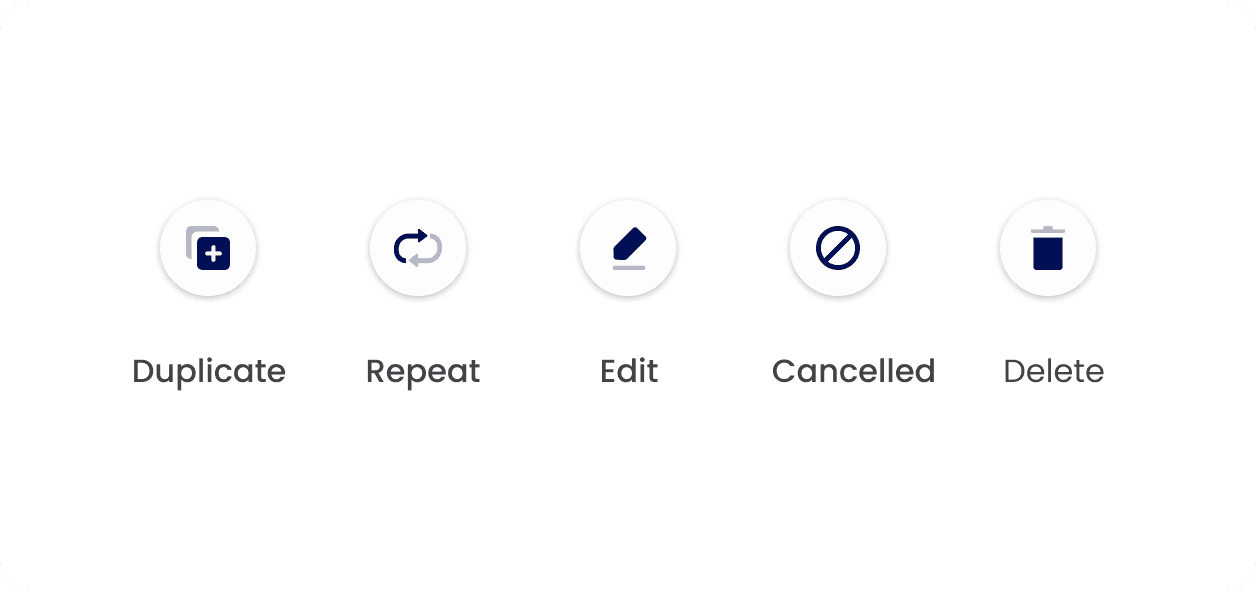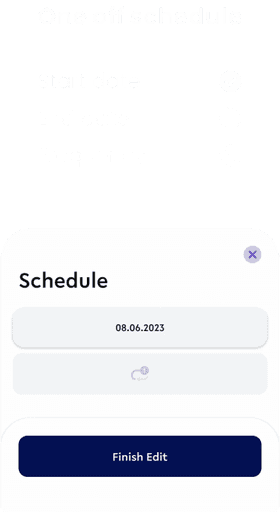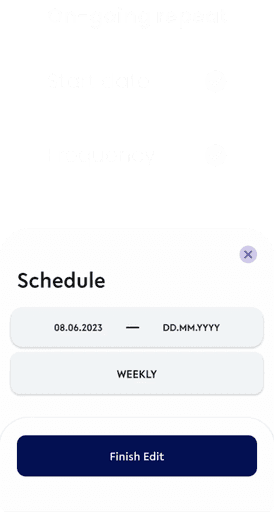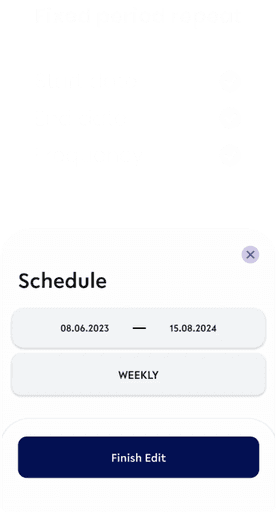PROBLEM STATEMENT
OBJECTIVES
USER NEEDS
Research findings
70% people use schedule payment
From the user research conducted on 30 people around the globe, large number has shown to use schedule payment
Two extreme data of number of schedules people manage
One extreme of 0-2 schedules active, another extreme shown to have 7+ schedules
Some applications have requirements
Competitive analysis on global digital application was conducted. Number of application showed required field of information, restricting certain types of schedules
No app that can do all and more
None of the competitior has shown full flexibility of schedule payment to the users. Opens up for niche market that can be tackled
DESIGN CREATION
Schedule payment UI empowering the user in complete review and management


The components were built upon the existing styles and components to ensure a cohesive design language. They were created with instances to minimise the number of variants while enabling flexible customisation through instance controls.
I optimised the auto-layout structure with clear and consistent naming conventions, making it easier for developers and designers to understand and reference the component structure when needed. This approach streamlined collaboration and improved the overall efficiency of the design system.

Breakdown of prototype by different flows for easier reference
Schedule UI breakdown
Group payment indicator
Group icon indications present the pre-set group in the contact list with transactable details.
It indicates the number of people. In detail page, the contact expands to reveal contact nested in the group
Foreign exchange rate indicator
Currency indicator, is a measure of the relative value of one currency to another. Depending on which foreign currency account transaction is made from the rate will automatically calculate the rate which will be multiplied to the sender’s currency.
Schedule status indicator
CTAs
Depending on the schedule status features relevant to them have been explored. Users' are given complete flexibility in the edit
CREATE SCHEDULE
One UI to plan 3 different future payment set-ups
Dedicated schedule pages
Toggle and swipe to navigate between Active schedules and Inactive archives.
Schedule date and periods
Transaction amount per payment
Easy ‘From’ & ‘To indication
Accessibility proof visual indication
User can resend/re-request schedule
Use past schedule as template for new
ACCEPTED
Users can request schedule payment by selecting the payee contact detail from the favourites. Creates pending tile under the active collection. The recipient accepts it and creates an active schedule tile on their account.
DECLINED
Users can request schedule payment by selecting the payee contact detail from their favourite.
Recipient rejects, the sender receives notification and the pending tile becomes declined in inactive collections.